




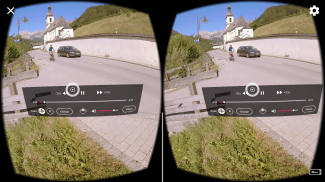


VRepic VR Video Player

VRepic VR Video Player ၏ ရွင္းလင္းခ်က္
VRepic combines an intuitive user interface with top notch VR technology. Upon starting, all your local videos are displayed, VR videos are automatically assigned the correct projection mode (if the filename can be interpreted). If you select a VR projection mode on unknown clips, these settings are saved in VRepic. On supported websites, you can open VR clips directly in VRepic!
Features:
- favorites handling
- 2D/3D 180°/360° Top-Bottom/Side-by-Side VR projection modes
- magic window for VR without VR glasses
- film modus for regular video clips in VR
- 3D VR menu
- local videos
- streaming videos (supports adaptive streaming)
VRepic ထိပ်တန်းထစ် VR နည်းပညာနဲ့အလိုလိုသိ user interface ကိုပေါင်းစပ်။ စတင်အပျေါမှာအားလုံးသင့်ဒေသခံဗီဒီယိုများပြသနေကြသည် (ထိုဖိုင်အမည်အဓိပ္ပာယ်ကောက်ယူနိုင်ပါသည်လျှင်), VR ဗီဒီယိုများအလိုအလျောက်မှန်ကန်သောအနာဂတ် mode ကိုတာဝန်ပေးအပ်ထားပါသည်။ သငျသညျမသိသောကလစ်များအပေါ်တစ်ဦး VR projection mode ကို select လုပ်ပါက, အဲဒီ settings တွေကို VRepic ၌ကယ်တင်ခြင်းသို့ရောက်နေကြသည်။ ထောက်ခံက်ဘ်ဆိုက်များတွင်, သငျသညျ VRepic တိုက်ရိုက် VR ကလစ်များဖွင့်လှစ်နိုင်သည်!
အင်္ဂါရပ်များ:
- အကြိုက်ဆုံးကိုင်တွယ်
- 2D / 3D 180 ° / 360 °ထိပ်တန်း-အောက် / ဘေးထွက်-by-Side VR အနာဂတ်သည် Modes
- VR မျက်မှန်မပါဘဲ VR များအတွက်မှော်ပြတင်းပေါက်
- VR အတွက်ပုံမှန်ဗီဒီယိုမှတ်တမ်းများအဘို့ရုပ်ရှင် modus
- 3D VR menu ကို
- ဒေသခံဗီဒီယိုများ
- streaming ဗွီဒီယိုများ (သပ္ပါယ် streaming များကို support)





















